|
The manipulators discussed on this page require the header file named
iomanip.h
#include <iostream.h>
#include <iomanip.h>
Formatting output is important in the development of output screens
which can be easily read and understood. C++ offers
the programmer several
input/output manipulators. Two
of these I/O manipulators are setw( ) and
setprecision( ).
|
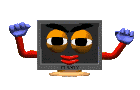 |
The setw(
)
manipulator
sets the width of the field
assigned for the output. It takes the size of the field (in number of characters) as a parameter. |
For example, the code: cout << setw(6) <<"R";
generates the following output on the screen (each underscore represents a
blank space)
_ _ _ _ _R
The setw( ) manipulator
does not stick from one
cout statement to the next.
For example, if you want to right-justify three numbers within an 8-space
field, you
will need to repeat setw( )
for each value:
cout << setw(8) << 22 << "\n";
cout << setw(8) << 4444 << "\n";
cout << setw(8) << 666666 << endl;
The output will be (each
underscore represents a blank space)
_ _ _ _ _ _ 2 2
_ _ _ _ 4 4 4 4
_ _ 6 6 6 6 6 6
|
|
 |
The setprecision(
) manipulator
sets the total number of digits to be displayed when floating point numbers are
printed. |
For example, the code: cout << setprecision(5) << 123.456;
will print the following output to the screen (notice the
rounding):
123.46
The setprecision( ) manipulator can also
be used to set the number of decimal places
to be
displayed. In order for setprecision( )
to accomplish this task, you will have to set an ios flag. The flag is set with the following statement:
cout.setf(ios::fixed);
Once the flag has been set, the number you pass to setprecision(
) is the number of decimal places
you want displayed. The following code:
cout.setf(ios::fixed);
cout << setprecision(5) << 12.345678;
generates the following output on the screen (notice no
rounding):
12.34567
|
|
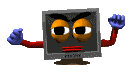 |
Additional IOS flags:
In the statement:
cout.setf(ios::fixed);
"fixed" is referred to as a format option.
|
Other possible format options:
| left |
left-justify the output |
| right |
right-justify the output |
| showpoint |
display decimal point and trailing zeros for all floating point
numbers, even if the decimal places are not needed. |
| uppercase |
display the "e" in E-notation as "E" rather than "e" |
| showpos |
display a leading plus sign before positive values |
| scientific |
display floating point numbers in scientific ("E") notation |
| fixed |
display floating point numbers in normal notation - no trailing
zeroes and no scientific notation |
**Note: You can remove these options by replacing
setf with unsetf.
|
Displaying Amounts of Money:
To get 5.8 to display as 5.80, the following lines of code are
needed"
//display money
cout.setf(ios::fixed);
cout.setf(ios::showpoint);
cout << setprecision(2);
cout << 5.8;
| All subsequent couts retain the precision set with the last
setprecision( ). Setprecision( ) is
"sticky." Whatever precision you set, sticks with the
cout device until such time as you change it with an
additional
setprecision( ) later in the program. |
|