|
Close a Program
|
 |
Refer to your
tri-fold brochure,
Microsoft Visual C++
Quick Reference Guide,
as you read through this page
for the first time |
You have finished working and you need to close the
program and exit the software package.
| 1.
Pull down the FILE menu
2. Select CLOSE WORKSPACE
to close the entire screen.
3. Answer
YES to the dialog box.
4. Pull down the FILE
menu and select EXIT to leave the software package.
Choosing CLOSE only, will
close only the program and not the project.
|
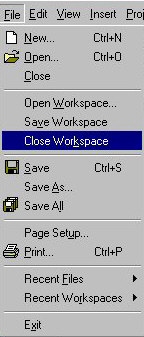 |
Is storage space a problem
on your computer?
When you BUILD and
EXECUTE a project, a large number of files are created. If
you are experiencing a shortage of storage space, you may wish to
delete some files. The only files that are crucial and must
remain in storage are files with the
extension .cpp (program code), .h (header files), and
.mdp and
.mak (files that organize a project). All other
files will be recreated again by compiling, linking, and
executing your program.

Return to Topic Menu |
Computer Science Main Page |
Terms of Use
|
MathBits.com
|